I downloaded anaconda very recently and tried it out but it replaced my default python and giving me this error message, when I want to access my default/non-conda python-
C:\Users\Aryan>python
Python 3.8.5 (default, Sep 3 2020, 21:29:08) [MSC v.1916 64 bit (AMD64)] :: Anaconda, Inc. on win32
Warning:
This Python interpreter is in a conda environment, but the environment has
not been activated. Libraries may fail to load. To activate this environment
please see https://conda.io/activation
Type "help", "copyright", "credits" or "license" for more information.
>>>
I looked at the environment variables, but didn't understand much, here is what they look like-
Any further specifications on my PC or Python version are welcome!
Any help, suggestion, comment and answers are very much appretiated!
Thank You!