I am trying to generate random points uniformly distributed over rectangular region centered at (0,0) using numpy and matplotlib.
Asked
Active
Viewed 2,913 times
0
-
1meshgrid is made exactly for this purpose. https://stackoverflow.com/questions/36013063/what-is-the-purpose-of-meshgrid-in-python-numpy – Ananda Jan 28 '21 at 05:44
-
1`np.random.uniform(-20, 20, size=(1000, 2))` would generate 1000 random xy locations in the range `-20,20`. – JohanC Jan 28 '21 at 05:48
2 Answers
2
The words, random points uniformly distributed is not easy to interprete. This is one of my interpretation shown as a runnable code. Sample output plot is also given.
import matplotlib.pyplot as plt
import numpy as np
# create array of meshgrid over a rectangular region
# range of x: -cn/2, cn/2
# range of y: -rn/2, rn/2
cn, rn = 10, 14 # number of columns/rows
xs = np.linspace(-cn/2, cn/2, cn)
ys = np.linspace(-rn/2, rn/2, rn)
# meshgrid will give regular array-like located points
Xs, Ys = np.meshgrid(xs, ys) #shape: rn x cn
# create some uncertainties to add as random effects to the meshgrid
mean = (0, 0)
varx, vary = 0.007, 0.008 # adjust these number to suit your need
cov = [[varx, 0], [0, vary]]
uncerts = np.random.multivariate_normal(mean, cov, (rn, cn))
# plot the random-like meshgrid
plt.scatter(Xs+uncerts[:,:,0], Ys+uncerts[:,:,1], color='b');
plt.gca().set_aspect('equal')
plt.show()
You can change the values of varx and vary to change the level of randomness of the dot array on the plot.
Edit
One of the useful applications of such randomly scatter plots can be demonstrated by the following code and its output plot.
import numpy as np
from matplotlib.patches import Polygon
from matplotlib.collections import PatchCollection
import matplotlib.pyplot as plt
import numpy as np
from matplotlib import markers
# create array of meshgrid over a rectangular region
# range of x: -cn/2, cn/2
# range of y: -rn/2, rn/2
cn, rn = 10, 14 # number of columns/rows
xs = np.linspace(-cn/2, cn/2, cn)
ys = np.linspace(-rn/2, rn/2, rn)
# meshgrid will give regular array-like located points
Xs, Ys = np.meshgrid(xs, ys) #shape: rn x cn
# create some uncertainties to add as random effects to the meshgrid
mean = (0, 0)
varx, vary = 0.007, 0.008 # adjust these number to suit your need
cov = [[varx, 0], [0, vary]]
uncerts = np.random.multivariate_normal(mean, cov, (rn, cn))
fig, ax = plt.subplots()
# Create a list of polygon(s)
polygons = [Polygon([[-4,-6],[3,-5],[0,6]], closed=True), ]
p = PatchCollection(polygons, alpha=0.3)
ax.add_collection(p)
ax.set_aspect('equal')
for ix, m in enumerate(xs):
for iy, n in enumerate(ys):
# If the point is inside the polygon,
# plot it as a red triangle
if polygons[0].contains_point([m,n], 0):
# locations are randomly moved away from grid
ax.scatter(m+uncerts[iy,ix,0], n+uncerts[iy,ix,1], \
s=20, color='r', marker=markers.CARETUP);
else:
# plot simple dot
# the locations are fixed regular grid
ax.scatter(m, n, s=4)
plt.show()
swatchai
- 17,400
- 3
- 39
- 58
0
As @JohanC mentioned in comments, you need points with x and y coordinates between -20 and 20. To create them use:
np.random.uniform(-20, 20, size=(n,2))
with n being your desired number of points.
To plot them:
import matplotlib.pyplot as plt
plt.scatter(a[:,0],a[:,1])
sample plot for n=100 points:
Ehsan
- 12,072
- 2
- 20
- 33