I have a modally-presented ViewController that has a UITableView inside it. When the user clicks "Days", it shows this view controller (modally). Here's my Storyboard:
What I want to do is, when I click one of the cells in the table view in the modal, I want to dismiss the modal, but also load new data in the root view controller.
How can I have access to the root view controller from a segued view controller?
func tableView(_ tableView: UITableView, didSelectRowAt indexPath: IndexPath) {
self.dismiss(animated: true, completion: nil)
}
// MARK: - Navigation
override func prepare(for segue: UIStoryboardSegue, sender: Any?) {
let destinationVC = segue.destination as! DayView
if let indexPath = tableView.indexPathForSelectedRow {
destinationVC.day = days![indexPath.row]
}
}
I want something like what I've written above, but while my modal does get dismissed, but what I want is for somehow the code in the prepare function to fire when a TableViewCell is clicked.