I'm not able to remove the underline from the :before element.
As you can see from the image, I set the underline of the link during the focus event, but I'd like to have the only text underlined and not the icon.
This is the code for the icon:
a:before {
content: "\f058";
font-family: FontAwesome;
}
This is the code for the focus effect:
a:focus{
text-decoration:underline;
}
I tried something like this but it didn't work.
a:before:focus {
text-decoration:none;
}