I am facing a problem with a python script getting killed. I had always used this script with no problem at all until two days ago, then it started to print, without any change in the code, the string 'killed' before aborting the execution. Other people have tried to run the same code on their system and it works fine, as it used to do with me until two days ago.
Other people have tried to run the same code on their system and it works fine, as it used to do with me until two days ago.
I have read some old similar question, and I have got the problem could be an out-of-memory issue due to a bad memory management in my code. It sounds a little strange to me, since it used to work perfectly until some days ago and the problem appears on my system only.
Do you have any idea on how to inspect the problem and find a possible solution, please?
Python version: Python 2.7.14+
System: Scientific Linux CERN 7