I am trying to do the following (please see the picture below): I have N categories in a worksheet (below just showing 2 as example), having 5 subcategories each category and I want to copy them in another worksheet but having only the subcategories, listing all the data from categories one below the others. How can I do that in VBA?
The code I am using so far :
Sub Fill_Tracker()
' Initialize the worksheets, number of rows per Offer and numbers of Offers
Dim WSS As Worksheet
Dim WSD As Worksheet
Set WSS = Sheets("Database")
Set WSD = Sheets("Data_PIVOT")
' Copy and paste values of Currency BOQ
WSS.Range("B10", WSS.Range("b10").End(xlDown)).Copy
WSD.Range("J2").PasteSpecial xlPasteValues
' Copy and paste values of USD
WSS.Range("c10", WSS.Range("c10").End(xlDown)).Copy
WSD.Range("k2").PasteSpecial xlPasteValues
' Copy and paste values of USD/Wdc
WSS.Range("d10", WSS.Range("d10").End(xlDown)).Copy
WSD.Range("l2").PasteSpecial xlPasteValues
' Copy and paste values of Rate
WSS.Range("e10", WSS.Range("e10").End(xlDown)).Copy
WSD.Range("m2").PasteSpecial xlPasteValues
' Copy and paste values of Description
WSS.Range("f10", WSS.Range("f10").End(xlDown)).Copy
WSD.Range("n2").PasteSpecial xlPasteValues
Thanks for all the help.