I use conda in both MacOS default terminal and VS Code integrated terminal, but they use different Python, it's really strange and I don't know how to keep them same.
VS Code terminal:
Documents/GitHub/self-study master ✗ 23h17m ⚑
▶ conda env list
# conda environments:
#
base * /Users/wsx/Library/r-miniconda
d2l /Users/wsx/Library/r-miniconda/envs/d2l
r-reticulate /Users/wsx/Library/r-miniconda/envs/r-reticulate
sigminer_sigprofiler /Users/wsx/Library/r-miniconda/envs/sigminer_sigprofiler
(base)
Documents/GitHub/self-study master ✗ 23h17m ⚑
▶ which python
/usr/bin/python
(base)
Documents/GitHub/self-study master ✗ 23h18m ⚑
▶ which python3
/usr/local/bin/python3
Documents/GitHub/self-study master ✗ 23h18m ⚑
▶ echo $SHELL
/bin/zsh
MacOS default terminal:
▶ conda env list
# conda environments:
#
base * /Users/wsx/Library/r-miniconda
d2l /Users/wsx/Library/r-miniconda/envs/d2l
r-reticulate /Users/wsx/Library/r-miniconda/envs/r-reticulate
sigminer_sigprofiler /Users/wsx/Library/r-miniconda/envs/sigminer_sigprofiler
(base)
~
▶ which python
/Users/wsx/Library/r-miniconda/bin/python
(base)
~
▶ which python3
/Users/wsx/Library/r-miniconda/bin/python3
▶ echo $SHELL
/bin/zsh