I want to change the button on my website.
like this.
But I don't know how to change the bottom style of this button. I heard we can do this using '::after' or '::before'.
Something like this is one of the 100 options
.my-special-thing {
position: relative;
padding: 20px 30px;
background-color: orange;
display: inline-block;
}
.my-special-thing:before {
position: absolute;
right: 30px;
bottom: -10px;
width: 20px;
height: 20px;
content: '';
display: block;
background-color: white;
transform: rotate(45deg);
}<div class="my-special-thing">Post a job</div>Yes , this can be achieved using before & after , please check the code below
.Box {
width: 200px;
height: 50px;
background-color: #F7E6D2;
display:flex;
justify-content: center;
align-items:center;
}
.Box::before {
bottom: 0;
left: 50%;
border: solid transparent;
content: " ";
height: 0;
width: 0;
position: absolute;
pointer-events: none;
border-color: rgba(0, 0, 0, 0);
border-bottom-color: #F4F4F5;
border-width: 11px;
margin-left: -11px;
}
.Box::after{
bottom: 0;
left: 50%;
border: solid transparent;
content: " ";
height: 0;
width: 0;
position: absolute;
pointer-events: none;
border-color: rgba(255, 255, 255, 0);
border-bottom-color: #ffffff;
border-width: 10px;
margin-left: -10px;
}<section id="Items">
<div class="Box">
<h3>Case</h3>
</div>
</section>