I encounterwd this problem with my mac m1 pro.
Removed the Podfile from my project.
I was using terminal inside the VSCode kept getting errors.
[!] No `Podfile' found in the project directory.
Opened terminal on my macbook and ran:
Updating local specs repositories
Analyzing dependencies
cloud_firestore: Using Firebase SDK version '9.3.0' defined in 'firebase_core'
firebase_auth: Using Firebase SDK version '9.3.0' defined in 'firebase_core'
firebase_core: Using Firebase SDK version '9.3.0' defined in 'firebase_core'
firebase_messaging: Using Firebase SDK version '9.3.0' defined in 'firebase_core'
firebase_storage: Using Firebase SDK version '9.3.0' defined in 'firebase_core'
Downloading dependencies
Installing BoringSSL-GRPC (0.0.24)
Installing Firebase (9.3.0)
Installing FirebaseAppCheckInterop (9.4.0)
Installing FirebaseAuth (9.3.0)
Installing FirebaseAuthInterop (9.4.0)
Installing FirebaseCore (9.3.0)
Installing FirebaseCoreDiagnostics (9.4.0)
Installing FirebaseCoreExtension (9.4.0)
Installing FirebaseCoreInternal (9.4.0)
Installing FirebaseFirestore (9.3.0)
Installing FirebaseInstallations (9.4.0)
Installing FirebaseMessaging (9.3.0)
Installing FirebaseStorage (9.3.0)
Installing FirebaseStorageInternal (9.3.0)
Installing Flutter (1.0.0)
Installing GTMSessionFetcher (2.0.0)
Installing GoogleDataTransport (9.2.0)
Installing GoogleUtilities (7.7.0)
Installing Libuv-gRPC (0.0.10)
Installing PromisesObjC (2.1.1)
Installing abseil (1.20211102.0)
Installing cloud_firestore (3.4.3)
Installing firebase_auth (3.6.2)
Installing firebase_core (1.20.0)
Installing firebase_messaging (11.4.4)
Installing firebase_storage (10.3.4)
Installing gRPC-C++ (1.44.0)
Installing gRPC-Core (1.44.0)
Installing leveldb-library (1.22.1)
Installing nanopb (2.30909.0)
Generating Pods project
Integrating client project
Pod installation complete! There are 6 dependencies from the Podfile and 30 total pods installed.
enter image description here
After that finished I ran the same command: arch -x86_64 pod install --repo-update inside VSCode and said: Pod installation complete! There are 6 dependencies from the Podfile and 30 total pods installed.
They key was removing Podfile from my project. Hopefully this helps.