I have a single schema that is deployed to 10 databases. Each database though has some schema customization - additional columns in some tables, additional/changed procedures, etc. The end result being that 75% of the schema is shared, but the other 25% is unique to each database.
I know I could simply create 10 different SQL Server database projects and manage all of them separately. I suspect there is a better way with less duplication for this common use case, though.
Does Visual Studio's SQL Server database project support mostly centralized management for this sort of design? I'm looking for something that would allow changing the shared code in a single spot rather than multiple locations.
If so, how would I configure things?
This question may sound somewhat similar to the first sentence of Is it possible to use MS VS Database Project as a complete solution for database versioning?, but that one ends up being quite general. I'm looking to zero in specifically on the issue of mostly shared schema.