use xpath or css
css :
[class="message-component message-button no-children pg-accept-button"]
driver.find_elements_by_css_selector('[class="message-component message-button no-children pg-accept-button"]')[0].click()
xpath:
//*[@class="message-component message-button no-children pg-accept-button"]
driver.find_elements_by_xpath('//*[@class="message-component message-button no-children pg-accept-button"]')[0].click()
find_elements_by_class_name expects single class name as argument thats why its not working as space in class indicates multiple classes.
THe find by class actually uses css under the hood. So if you want to find element having multiple class . You can replace space with '.' (THis works only in python)
driver.find_elements_by_class_name('message-component.message-button.no-children.pg-accept-button')[0].click()
Also
The element is inside iframe
from selenium.webdriver.support.ui import WebDriverWait
from selenium.webdriver.common.by import By
from selenium.webdriver.support import expected_conditions as EC
frame = WebDriverWait(driver, 10).until(EC.presence_of_element_located((By.CSS_SELECTOR,
"#sp_message_container_404503 iframe")))
driver.switch_to_frame(frame)
driver.find_element_by_css_selector(
'[class="message-component message-button no-children pg-accept-button"]').click()