Im trying to use selenium to select the first result in a search.
To click on the first image im using xpath way to find the first result from the search. The code is
driver.findElement(By.xpath("//*[@id='category-search-wrapper']/div[2]/div/ol/li[1]/article/a")).click();
and from using the f12 and then ctrl f tools on the website it shows that I have the correct xpath
However, it is not clicking on the Image. Here is the website that I am trying to test if it's any help. https://www.dunnesstores.com/search?keywords=lamp