I'm working on a legacy MFC project. The project includes an SDI application which has a menu-bar.
After launch, the menu-bar for the application is entirely greyed out:
I've read through the following questions, but they don't seem to address my situation:
Menu items are being enabled or disabled by default. Why?
Basically, the answers to the above question say that I need an ON_COMMAND handler, which exists for the menu functions I am interested in.
This is a very large proprietary project, so I can't simply post the code, and it could take a while to extract a minimum reproducible example. Is there any function name I can search for which might be disabling the menu-bar?
It looks to me like the entire menu bar is disabled, so I don't think my issue is related to individual ON_COMMAND handlers.
This didn't happen after some change, otherwise I would just roll back the change. I believe the application has been launching with a greyed-out menu bar since I began working on it.
The main application is a CWinApp-derived class, and the class where I added the ON_COMMAND handler is a CFrameWnd-derived class.
I'm developing in VS2019 (v142) using the Windows SDK version 10.0, and testing on Windows 10. I have a feeling (somewhat unsupported) that this particular issue is not closely related to the exact version of the compiler, or even Windows 10; my guess is that I am missing some detail of how MFC enables or disables menu-bars in general.