I have been trying to customize a spinner, i try customize a style and/or write one layout. But in the end of the day i just change the background. the closest I got to what I want was:
<style name="Spinner" parent="Widget.AppCompat.Spinner">
<item name="backgroundTint">#A9292A</item>
</style>
and i only can change the side arrow by set the background.
what i trying to do is kinda like this :
EDIT: I can do this by made my own layout but, this arrow going to be in all lines of the list and static. the arrow don't change for the down By auther the style it's just change the backgaund an as i trying to put this arrow for the left side the text wil be above it.And also don't change the direction
Don't need give me the answer in strict way. But i hope a road to get.Can anyone help me? Thanks!