I have below database structure where column ip_visto is comma separated ip addresses. I need to have a query where current ip address not in ip_visto values 
I have below query so far
$current_ip=$_SERVER['REMOTE_ADDR'];
$ad_info = $db->fetchRow("SELECT * FROM my_TABLE WHERE status='Active' and id!=" . $me_info['id'] ");
how can I pass $current_ip not in ip_visto value in above query