this is my code with the output:
plt.figure(figsize = (7,4))
df1.groupby(["Area"])["Crop_Value(hg/ha)"].sum().sort_values(ascending = False).nlargest(5).plot(kind = "bar")
plt.title("Top 5 Countries with most crop production")
plt.show()
I am trying to visualize the top 5 countries with most crop production. The values in Y-axis are not useful like the way they are.
How do I change it to actual Crop Production Values? OR
How can I display the values on top of each bar?
Thanks