I am working on 3-way interaction effect plotting using my own data. But my code creates too many (continuous) shapes along the lines.
How can I leave the points only at the ends of the lines instead of the figure attached above?
I will deeply appreciate if anybody helps.
g1=ggplot(mygrid,aes(x=control,y=pred,color=factor(nknowledge),
lty=factor(nknowledge),shape=factor(nknowledge)))+
geom_line(size=1.5)+
geom_point(size=2.5)+
labs(x="control", y="attitudes",lty = "inc level")+
scale_linetype_manual("know level",breaks=1:3,values=c("longdash", "dotted","solid"),label=c("M-SD","M","M+SD"))+
scale_color_manual("know level",breaks=1:3,values=c("red", "blue","grey"),label=c("M-SD","M","M+SD"))+
scale_shape_manual("know level",breaks=1:3,values=c(6,5,4),label=c("M-SD","M","M+SD"))+
theme_classic()