I'm new to OpenCV and image processing and I'M not sure how to solve my problem. I have a photo of document made in iPhone and I want to convert that document to black and white. I tried to use threshold but the text was not so good (a little blurry and unreadable). I'd like to text looks same as on the original image, only black, and background will be white. What can I do? P.S. When I made a photo of part of the document, where text is quite big, then result is ok.
I will be grateful for any help.
Here are the example image I use and the result: