I have a dataframe like below:
import pandas as pd
data = {'Words':['actually','he','came','from','home','and','played'],
'Col2':['2','0','0','0','1','0','3']}
data = pd.DataFrame(data)
The dataframe looks like this:
I write this dataframe into the drive using below command:
np.savetxt('/folder/file.txt', data.values,fmt='%s', delimiter='\t')
And the next script reads it with below line of code:
data = load_file('/folder/file.txt')
Below is load_file function to read a text file.
def load_file(filename):
with open(filename, 'r', encoding='utf-8') as f:
data = f.readlines()
return data
The data will be a tab separated list.
print(data)
gives me the following output:
['actually\t2\n', 'he\t0\n', 'came\t0\n', 'from\t0\n', 'home\t1\n', 'and\t0\n', 'played\t3\n']
I dont want to write the file to drive and then read it for processing. Instead I want to convert the dataframe to a tab separated list and process directly. How can I achieve this?
I checked for existing answers, but most just convert list to dataframe and not other way around.
Thanks in advance.