Eclipse in debug view does not refresh correctly as you can see on the picture. 
It only refreshes the debug view after I move the cursor up or down. Step over or Step Into commands do not fix the refresh problem.
I am running Eclipse IDE for Enterprise Java Developers on MacOS
Version: 2019-09 R (4.13.0) Build id: 20190917-1200
Also, when I set the cursor above a variable in the debug view it does not show its content in the rectangle that opens below. The rectangle remains empty. This used to work before.
Thanks so much in advance.