To add to Holger Just's answer with an example workflow. The GitHub docs show an example when using the jobs.<job_id>.environment option in a workflow, but I think this is a more appropriate example.
name: Some task
on:
push:
branches:
- main
jobs:
prod-task:
runs-on: ubuntu-latest
environment: production
steps:
# uses production enviroment secrets over repository secrets
- name: Run node build process
run: "NODE_ENV=${{ env.NODE_ENV }} npm run build"
dev-task:
runs-on: ubuntu-latest
environment: development
steps:
# uses development enviroment secrets over repository secrets
- name: Run node build process
run: "NODE_ENV=${{ env.NODE_ENV }} npm run build"
task:
runs-on: ubuntu-latest
steps:
# uses repository secrets as no environment is defined
- name: Run node build process
run: "NODE_ENV=${{ env.NODE_ENV }} npm run build"
Note: In the example above you can see the script accessing the environment variables via the env context using expressions.
So the idea is that when an environment is specified for a job, any secret used within that job, will use any environment-specific secret before using the repository secret.
To set an environment secret, navigate to the repo settings under the Environments section (i.e. https://github.com/<owner>/<repo>/settings/environments). Create or select an environment. Then add any secrets you need, see screenshot below. Make sure to provide the secret across all required environments which are to access it, otherwise the value will be inherited from parent env scope or possibly return ''.