I'm trying to test the privacy statement checkbox on this website
The HTML code of the checkbox is
<input type="checkbox" name="registryTandCs" id="registryTandCs" value="" class="form-check-input form-check-input--custom" required="required" data-parsley-multiple="registryTandCs">
The code that I am using to check this is
driver.findElement(By.id("registryTandCs")).click();
However, it doesn't seem to work. I have also tried
WebElement checkBox = driver.findElement(By.id("registryTandCs"));
checkBox.click();
If it's any help, the website in question is here