I have a simple WebView app that would build in Xcode and worked. I noticed the Apple Store had "Update" under Xcode so I did. The new version is 12.3, and I actually think my previous version was 12.3 as well, if it wasn't it was 12.n! Didn't really need an upgrade just thought why not. I am not doing anything fancy whatsoever, single view app with storyboard and just one view controller with simple code.
Now my app won't build, the device simulators are all gone, and I get these errors about my provisioning profile whatever that is.
Showing Recent Messages Failed to create provisioning profile. There are no devices registered in your account on the developer website. Plug in and select a device to have Xcode register it.
Showing Recent Messages No profiles for 'com.playpen.playpen' were found: Xcode couldn't find any iOS App Development provisioning profiles matching 'com.playpen.playpen'.
I am brand new to the Apple world and Xcode, everything is frustrating and mysterious. Can someone please tell me how to get my device simulators back, profile back, and my app building and running again.
Thanks