I am trying to get a SHA1 key for Firebase and have tried to use the command
Jim Johnson is a dummy name btw
keytool -list -v -keystore C:\Users\Jim Johnson\.android\debug.keystore -alias androiddebugkey -storepass android -keypass android
And I have pretty much checked everything else (keytool works and environmental variables all checked) but I get an error of
Illegal option: Johnson\.android\debug.keystore
keytool -list [OPTION]...
Lists entries in a keystore
Options:
-rfc output in RFC style
-alias <alias> alias name of the entry to process
-keystore <keystore> keystore name
-cacerts access the cacerts keystore
-storepass <arg> keystore password
-storetype <type> keystore type
-providername <name> provider name
-addprovider <name> add security provider by name (e.g. SunPKCS11)
[-providerarg <arg>] configure argument for -addprovider
-providerclass <class> add security provider by fully-qualified class name
[-providerarg <arg>] configure argument for -providerclass
-providerpath <list> provider classpath
-v verbose output
-protected password through protected mechanism
Use "keytool -?, -h, or --help" for this help message
I think it it because I have a space in my name. Haven't seen the people in the tutorials I watched use a space in their name.
Any way to get arond this?