I want to use fileSaver.js to click a button and save a binary blob (type: "application/octet-stream"). But i don´t know how to save the blob the way i need it to be.
The final file (example.mod) needs to have the following sequence:
8(the number of bytes for the next peace of information, integer number)<POINTS>(a tag name with 8 characters)3(the number of points)[A,10.5,10,10](a point: an array with a letter and 3 floating numbers)[B,20,10,0.7](a point: an array with a letter and 3 floating numbers)[C,10,20.3,10](a point: an array with a letter and 3 floating numbers)9(the number of bytes for the next peace of information, integer number)</POINTS>(a tag name with 9 characters)
I´ve found some examples saving "text/plain" or "image/png", but nothing that I could figure out how to apply in my case.
I've made this CodePen showing what I´m trying to do, but the resulting file is not what expected! it returns a file like that (all the information is visible as if was a text file):
8<POINTS>3A,10.5,10,10B,20,10,0.7C,10,20.3,109</POINTS>
...but what I would like to get is the file writen in Bytes, something like this (when looked at in a text-editor):
...or when read it as an ArrayBuffer I should get something like this result:
Int8Array(119)[
0: 0
1: 0
2: 0
3: 8
4: 60
5: 80
6: 79
7: 73
8: 78
9: 84
10: 83
11: 62
12: 3
13: 0
14: 0
15: 0
16: 2
17: 0
18: 0
19: 0
20: 1
21: 65
22: 0
23: 0
24: 0
25: 0
26: 0
27: 0
28: 37
29: 64
30: 0
31: 0
32: 0
33: 0
34: 0
35: 0
36: 36
37: 64
38: 0
39: 0
40: 0
41: 0
42: 0
43: 0
44: 36
45: 64
46: 2
47: 0
48: 0
49: 0
50: 1
51: 66
52: 0
53: 0
54: 0
55: 0
56: 0
57: 0
58: 52
59: 64
60: 0
61: 0
62: 0
63: 0
64: 0
65: 0
66: 36
67: 64
68: 102
69: 102
70: 102
71: 102
72: 102
73: 102
74: -26
75: 63
76: 2
77: 0
78: 0
79: 0
80: 1
81: 67
82: 0
83: 0
84: 0
85: 0
86: 0
87: 0
88: 36
89: 64
90: -51
91: -52
92: -52
93: -52
94: -52
95: 76
96: 52
97: 64
98: 0
99: 0
100: 0
101: 0
102: 0
103: 0
104: 36
105: 64
106: 0
107: 0
108: 0
109: 9
110: 60
111: 47
112: 80
113: 79
114: 73
115: 78
116: 84
117: 83
118: 62
]
PS: If you know how to get those results without using filesaver.js, that would work for me as well.
Any help will be most appreciated!
Thank you.