I'm trying to use selenium to click on a checkbox, as is depicted in the HTML of the picture. The think is, the checkbox input tag is the same for all four options, and they are distinguished only through the id="country_england" ... . I'm not sure how I can write code to select the england box and click it. Any help appreciated.
HTML Code: