I am trying to display a locale SVG file but it keeps showing the alt attribute of the element.
The img tag does have data in the src
this is my import import appleMusic from '../public/Applemusic.svg'
next.config.js
module.exports =
withImages(
withTM(
withFonts(
{
enableSvg: true,
webpack(config, options) {
return config;
},
})
)
any idea why this is happening?