I have vb.net app form, it contains id as combobox. after click on edit buton & chose an other id, i found error Like the picture below.so what to do?
Private Sub searchparfum()
Dim dt As New DataTable
Dim ds As New DataSet
ds.Tables.Add(dt)
Dim da As New OleDbDataAdapter("select num from parfum", MaConnection)
da.Fill(dt)
Dim r As DataRow
cmb_parfum.AutoCompleteCustomSource.Clear()
For Each r In dt.Rows
cmb_parfum.AutoCompleteCustomSource.Add(r.Item(0).ToString)
Next
cmb_parfum.AutoCompleteMode = AutoCompleteMode.SuggestAppend
cmb_parfum.AutoCompleteSource = AutoCompleteSource.CustomSource
End Sub
Private Sub cmb_parfum_SelectedIndexChanged(ByVal sender As System.Object, ByVal e As System.EventArgs) Handles cmb_parfum.SelectedIndexChanged
qry = "select * from parfum where num ='" & (cmb_parfum.Text) & "' "
cmd = New OleDbCommand(qry, MaConnection)
cmd.ExecuteNonQuery()
dr = cmd.ExecuteReader
If dr.Read Then
txt_num.Text = dr("num")
lab_nom.Text = dr("nom")
lab_prix.Text = dr("prix")
stock_par.Text = dr("stock")
txt_ventes.Text = dr("ventes")
photo.Text = dr("photo")
End If
End Sub