When I'm rendering text onto the canvas, it seems like it's being stretched out and squished together. How can I fix this? (Images are zoomed in to show the differences in font. Both are at 900% zoom)
My code:
this.ctx.textAlign = "left";
this.ctx.textBaseline = "middle";
this.ctx.font = "10px Verdana";
this.ctx.strokeStyle = 'black';
this.ctx.lineWidth = 1;
this.ctx.fillStyle = "rgba(204, 204, 204, 1)";
this.ctx.fillText(text, startX, startY);