I am running the AWS Step by step guide for following link.
I am currently on Step 4. - Create the Lambda function that splits input data
I am running on a Windows 10 machines with Python installed:
pip 20.2.3 - (python 3.9)
The Lambda function on AWS is failing with following:
{
"errorMessage": "Unable to import module 'lambda_function': No module named 'fsspec'",
"errorType": "Runtime.ImportModuleError"
}
Function Logs
[ERROR] Runtime.ImportModuleError: Unable to import module 'lambda_function': No module named 'fsspec'
Please recommend any solution.