When I turned on VSCode today I checked the Python version I was running and it told me 2.7. It was suppose to be 3.7. I checked to see if I was in a virtual environment and I wasn't. I checked my terminal and on my Mac and it said 3.7. So I don't know what is going on. I spent a few hours trying to fix it and got no success.
Also, I spent all day playing around it my computer to fix it and I don't know how, but now my Mac is running 2.7. I also downloaded 3.9 to see if that will fix it but it is still running 2.7. What should I do?