Here is the UI code to loop string array: MainWindow.xaml
<ItemsControl ItemsSource="{Binding sideMenuCollection}">
<ItemsControl.ItemTemplate>
<DataTemplate>
<Border BorderThickness="2" BorderBrush="Black" >
<StackPanel Orientation="Horizontal" Height="50">
<TextBlock Text="" Margin="10,0,0,0" FontFamily="{StaticResource FontAwesome}" FontSize="35" HorizontalAlignment="Center" VerticalAlignment="Center"></TextBlock>
<TextBlock Text="{Binding}" FontSize="26" Margin="10,0,0,0" HorizontalAlignment="Center" VerticalAlignment="Center" Name="smb_dashboard" MouseDown="smb_dashboard_MouseDown"></TextBlock>
</StackPanel>
</Border>
</DataTemplate>
</ItemsControl.ItemTemplate>
MainWindow.xaml.cs
public List<string> sideMenuCollection = new List<string> {
"Dashboard",
"Customers",
"Items",
"Reports"
};
No idea what's going wrong here ?
It should be creating sidemenus in red area.