I wanted to make my github markdown responsive when viewed on different screens
so, I added css flexbox to the images.
It works fine when I try md preview in VS Code,
but after I push all changes on github, then the styling are not working properly
Does the style tag works as normally other html tags works?
Or Is there any other good way to present screenshots in readme file, Like showing small tiles in readme and expanding them when clicked. Some help will be appreciated
code repo: https://github.com/sachuverma/React-E-Commerce-v2
styles code:
.row-main {
display: flex;
flex-wrap: wrap;
}
.column-main {
flex: 50%;
padding: 10px;
}
.row {
display: flex;
flex-wrap: wrap;
}
.column {
flex: 33%;
padding: 10px;
}
@media screen and (max-width: 600px) {
.column{
flex: 50%;
}
}
@media screen and (max-width: 500px) {
.row {
flex-direction: column;
}
.column-main {
flex: 100%;
}
.column{
flex: 100%;
}
}
img{
opacity: 0.6;
transition: all 0.3s linear;
}
img:hover{
opacity: 1;
}