I have some discrete data that I'm trying to plot in a histogram in R. I'm using the built in hist() function, which works fine most of the times for the data I have. However, when it comes to a discrete variable it looks somewhat strange (unfortunately I cannot add the picture). I interpret it as "since the bin for 0 and 1 children must fit between 0 and 1 it determines the width of all bins and thus the "from 1.5 to 2" result". How can I put the numbers on the x-axis centered underneath each bin instead?
Thanks in advance!