So i am using cmake command to build and run certain stuff now if I run this command directly in shell it works
and build file
but if I run it inside python with the help of subprocess nothing is happening.
code cmake file
now to run this I used the following command in terminal $ mkdir build && cd build
$ cmake .. && make
it totally works
now in python first command is working and the build directory is formed but cmake is not working.