I plot a seaborn countplot with gender that contains 2 categories (1: Male, 2: Female).
fig01 = sb.countplot(x = df.gender.values)
fig01.set_xticklabels(['Male', 'Female'])
fig01.set_yticklabels(['{}M'.format(int(num)) for num in fig01.get_yticks()/1e6]);
A warning appears right after the code.
<ipython-input-36-4627ceab9a45>:4: UserWarning: FixedFormatter should only be used together with FixedLocator
fig01.set_yticklabels(['{}M'.format(int(num)) for num in fig01.get_yticks()/1e6]);
However, countplot looks fine.
I found relevant answer for similar question here. The guideline in the post did mention that I need to take care of the set_yticks() first then set_yticklabels(). I'm curious why no warning message for set_xticks() although I manually change x_ticklabels() to ['Male', 'Female]?