You should understand how selenium works
This is the architecture of selenium communication.
- Each browser have its on driver that can communicate to the browser
and make it do some actions.
- The driver exposes the methods that it supports like clicking button , sending values extra through an API
- Selenium libraries in different languages calls this API and API calls the corresponding method
- Once the method is called chromedriver talks to browser to do this particular actions.
So .FindElementByCss(".multiselect__single.per-page-text").text
Calls the api to findthe element and give the innerText , driver calls particular method which contacts the browser to get the information and once it gets it back to the client.
IN the chromedriver API .text is a constant or final identifier which cannot be changed from client so it cannot be modified from client.
But nothing stops you from modifying it by executing javascript on the browser directly.
driver.executeScript("arguments[0].text=arguments[1]",driver.FindElementByCss(".multiselect__single.per-page-text"),50);