I'm fairly new to Python and I'm struggling annotating plots at the minute. I've come from R so I'm used to the ease of being able to annotate scatterplot points with minimum code.
Code:
import pandas as pd
import numpy as np
import matplotlib.pyplot as plt
import matplotlib as mpl
url = ('https://fbref.com/en/share/nXtrf')
df = pd.read_html(url)[0]
df = df[['Unnamed: 1_level_0', 'Unnamed: 2_level_0', 'Play', 'Perf']].copy()
df.columns = df.columns.droplevel()
df = df[['Player','Squad','Min','SoTA','Saves']]
df = df.drop([25])
df['Min'] = pd.to_numeric(df['Min'])
df['SoTA'] = pd.to_numeric(df['SoTA'])
df['Saves'] = pd.to_numeric(df['Saves'])
df['Min'] = df[df['Min'] > 1600]['Min']
df = df.dropna()
df.plot(x = 'Saves', y = 'SoTA', kind = "scatter")
I've tried numerous ways to annotate this plot. I'd like the points to be annotated with corresponding data from 'Player' column.
I've tried using a label_point function that I've found while trying to find a work around buy I keep getting Key Error 0 on most ways I try.
Any assistance would be great. Thanks.