I have been using Video Indexer API to upload video from my application for some time now, and since yesterday I start encountering the INVALID_INPUT error.
Here's how I am calling the POST upload API in Python:
vi_location = 'southeastasia'
vi_account_id = 'some-account-id' # replaced with actual account ID
video_language = 'en-US'
name = 'test-video-name'
access_token = 'some-access-token' # replaced with actual access token generated with AccessToken endpoint
params = {
'streamingPreset': 'Default',
'indexingPreset': 'DefaultWithNoiseReduction',
'language': video_language,
'name': video_name,
'accessToken': access_token
}
files = {
'file': open('some-file-name.mp4', 'rb')
}
upload_video_req = requests.post('https://api.videoindexer.ai/{loc}/Accounts/{acc_id}/Videos'.format(
loc=vi_location,
acc_id=vi_account_id
),
params=params,
files=files
) # here's where it generates the error message
Here's the message generated from the API response.
{"ErrorType":"INVALID_INPUT","Message":"Indexing preset \'DefaultWithNoiseReduction\' is invalid. Trace id: \'5086aa05-14d3-4f9a-928e-c2159a14705e"}
Based on the documentation, the allowed values for indexing preset is as followed:
The indexing preset to use. Allowed values: DefaultWithNoiseReduction/Default/AudioOnly/VideoOnly/Basic/BasicAudio/BasicVideo/Advanced/AdvancedAudio/AdvancedVideo
I have tried 2 things:
- Add the
Ocp-Apim-Subscription-Keyin the request headers, previously doesn't seems to require if I were to pass in the access token - Switching
DefaultWithNoiseReductiontoDefaultand that seems to allow the API call to go through, however, it then shows an error in indexing the video after.
Manually uploading the video via the console/dashboard seems to work, so it could be just the API endpoints that are having some issues.
Any help will be greatly appreciated!
Update 2021-02-01: Seems like changing the indexing preset to Default works now. However, the issue with DefaultWithNoiseReduction still persists.