Below is my code for EditText,
<com.google.android.material.textfield.TextInputLayout
android:id="@+id/password_layout"
android:layout_width="match_parent"
android:layout_height="wrap_content"
android:layout_below="@id/username_layout"
android:layout_marginTop="10dp"
android:layout_marginBottom="15dp"
app:hintEnabled="false"
app:passwordToggleEnabled="false"
app:passwordToggleTint="@color/white">
<com.google.android.material.textfield.TextInputEditText
android:id="@+id/login_password_input"
android:layout_width="match_parent"
android:layout_height="wrap_content"
android:layout_below="@id/login_username_input"
android:layout_weight="0.0"
android:drawableEnd="@drawable/password"
android:background="@drawable/round_bg"
android:hint="@string/login_password_hint"
android:imeActionLabel="@string/action_done"
android:imeOptions="actionDone"
android:inputType="textPassword"
android:maxLines="1"
android:nextFocusDown="@+id/submit_btn"
android:paddingStart="10dp"
android:paddingLeft="10dp"
android:text=""
android:textColor="#FFFFFF"
android:textColorHint="#FFFFFF"
android:textCursorDrawable="@null"
tools:ignore="RtlSymmetry" />
</com.google.android.material.textfield.TextInputLayout>
I am setting password eye icon programatically like below,
passwordLayout.setEndIconMode(TextInputLayout.END_ICON_PASSWORD_TOGGLE);
passwordLayout.setEndIconDrawable(GetDrawable.getDrawable("Show/Hide Password"));
passwordLayout.setEndIconTintList(ColorStateList.valueOf(getResources().getColor(R.color.color_white)));
This works fine in most of the devices. But getting below issue in Mi a2 Android Version 10.
I have two TextInputLayout for user name and password field There is no issue while typing username field. Next moved to password field. Now, the cursor stucked in first position and typing text is showed up in keyboard but not displayed in Edittext field. Only text is displayed after tapping somewhere else in screen
I am not sure why this happens in some devices
Found below question related to my issue. But no solution provided there.
TextInputEditText is not showing the typed text/number when typing
UPDATE
In this given a solution for my issue, Android Pie edittext does not adjustPan/resize while typing but using Hardware acceleration may lead to high memory usage. So afraid to use this solution. is there any other way to solve this?