I want to copy x-y-z to master, so in result it would be a-b-c-d-x-y-z
I've found two solutions:
Git merge, but myx-y-zbecome 1 merged commit, which isn't what I want.Git cherry-pick, but I need to do it for every commit in secondary branch. Cherry-pick x, then cherry-pick y and then z. Which is too complicated.
So, is it way to do some "copy" method to achieve result as on scheme before?