My activity has android:windowSoftInputMode="adjustResize" and behaves accordingly in Android 2.1:
Before soft keyboard appears
With keyboard
However, in Honeycomb the soft keyboard does not resize my layout, it instead covers the buttons:

Same behavior on both the 10 inch Galaxy tab and the Motorola Xoom.
I've reworked my layout several times trying to get it to be compatible with Honeycomb, to no avail. The soft keyboard will push up an EditText view, but not the buttons.
Here is a simple app project demonstrating the problem.
Edit: Link fixed.
The layout used:
<?xml version="1.0" encoding="utf-8"?>
<RelativeLayout
xmlns:android="http://schemas.android.com/apk/res/android"
android:layout_width="fill_parent"
android:layout_height="fill_parent">
<LinearLayout
android:layout_width="fill_parent"
android:layout_height="wrap_content"
android:gravity="center_horizontal"
android:layout_alignParentBottom="true">
<Button
android:id="@+id/save"
android:layout_width="wrap_content"
android:layout_height="wrap_content"
android:text="Save" />
<Button
android:id="@+id/cancel"
android:layout_width="wrap_content"
android:layout_height="wrap_content"
android:text="Cancel" />
</LinearLayout>
<ScrollView
android:layout_width="fill_parent"
android:layout_height="wrap_content"
android:layout_alignParentTop="true">
<EditText
android:layout_height="wrap_content"
android:layout_width="fill_parent" />
</ScrollView>
</RelativeLayout>
The only related issue I've found is this, but disabling hardware acceleration had no effect for me. I also read the Android guide on making your app compatible with input methods, but didn't recognize any solution there.
Am I doing something obviously wrong? Or is this a bug anyone has more info on?