I have an input and a label that look like this currently. What I would like to do is make the line from under the label disappear. I would just like to know what css I would have to add to the existing design to make that work.
Asked
Active
Viewed 1,386 times
-1
-
Try `border: none` on the input element, or if you just want to remove the top border, `border-top: none`. – luek baja Feb 01 '21 at 15:00
-
At least show us your code so we can know what you're working on and what you're trying to do – ObscurusLux Feb 01 '21 at 15:03
3 Answers
0
You can remove borders on input elements with border: none or specific borders with border-top: none, et cetera.
input {
border-top: none;
}<input type="text" value="test tester">
luek baja
- 1,475
- 8
- 20
0
input {
border:none;
outline:none;
}
input:focus {
outline:none
}
gehbiszumeis
- 3,525
- 4
- 24
- 41
Gunal Bondre
- 94
- 2
- 12
0
You can set backgreound-color as input/background background-color for the label. With this solution, only the border part behind the label will disappear.
zerob4wl
- 69
- 7