first question on StackOverflow (and relatively new to native app dev targeting macOS).
I'm currently trying to build a simple SwiftUI view, that leverages WKWebView's loadHTMLString function, to display hardcoded HTML string on the screen.
AFAIK webkit does not support SwiftUI as of the moment, so I need to embed AppKit UI in my SwiftUI app using NSViewRepresentable. This what I got so far following the docs and XCode's autocomplete:
import SwiftUI
import WebKit
struct HTMLView: NSViewRepresentable {
typealias NSViewType = WKWebView
let html = "<h1>Hello wordl</h1>"
func makeNSView(context: Context) -> WKWebView {
let webview = WKWebView()
return webview
}
func updateNSView(_ nsView: WKWebView, context: Context) {
nsView.loadHTMLString(html, baseURL: nil)
}
}
struct HTMLView_Previews: PreviewProvider {
static var previews: some View {
HTMLView()
}
}
Should be noted that preview canvas does not load the HTML (displays empty window).
I then replace the default Text() view in ContentView.Swift with HTMLView(), and run my application.
The application compiles, but the WebView fails to load the HTML (I get an empty window). I get the following errors in console:
WebPageProxy::processDidTerminate: (pid 0), reason 3
WebPageProxy::dispatchProcessDidTerminate: reason = 3
WebPageProxy::processDidTerminate: (pid 0), reason 3
WebPageProxy::dispatchProcessDidTerminate: reason = 3
WebPageProxy::tryReloadAfterProcessTermination: process crashed and the client did not handle it, not reloading the page because we reached the maximum number of attempts
Any help with the above would be highly appreciated!