I have a conflict of rules. When I include parentheses around multiline JSX, the prettier reports a error Delete `(` eslint (prettier/prettier).
But if I remove the parentheses I have another eslint error Missing parentheses around multilines JSX eslint(react/jsx-wrap-multilines)
<ScreenLayout
content={( <--------- problems here
<Component
// any props...
// any props...
>
// any components...
// any components...
// any components...
</Component>
problems here ------> )}
/>
I understand that the correct thing is to use parentheses. How to fix this Delete `(` eslint (prettier/prettier) validation?
My devDependencies
"@babel/cli": "^7.12.10",
"@babel/core": "^7.12.3",
"@babel/plugin-proposal-class-properties": "^7.12.1",
"@babel/plugin-transform-runtime": "^7.12.1",
"@babel/preset-env": "^7.12.11",
"@babel/preset-react": "^7.12.10",
"@babel/preset-typescript": "^7.12.1",
"@testing-library/jest-dom": "^5.11.6",
"@testing-library/react": "^11.2.2",
"@types/jest": "^26.0.19",
"@types/react-dom": "^16.9.10",
"@types/react-redux": "^7.1.12",
"@types/react-responsive": "^8.0.2",
"@types/react-router-dom": "^5.1.7",
"@types/styled-components": "^5.1.7",
"@typescript-eslint/eslint-plugin": "^4.14.2",
"@typescript-eslint/parser": "^4.14.2",
"babel-jest": "^26.6.3",
"babel-loader": "^8.1.0",
"browserslist": "^4.16.0",
"connect-history-api-fallback": "^1.6.0",
"cross-env": "^7.0.3",
"css-loader": "^4.3.0",
"eslint": "^7.19.0",
"eslint-config-airbnb": "^18.2.1",
"eslint-config-airbnb-base": "^14.2.1",
"eslint-config-prettier": "^7.2.0",
"eslint-import-resolver-typescript": "^2.3.0",
"eslint-plugin-import": "^2.22.1",
"eslint-plugin-jest": "^24.1.3",
"eslint-plugin-jsx-a11y": "^6.4.1",
"eslint-plugin-prettier": "^3.3.1",
"eslint-plugin-react": "^7.22.0",
"eslint-plugin-react-hooks": "^4.2.0",
"jest": "^26.6.0",
"jest-css-modules-transform": "^4.1.0",
"jest-sonar-reporter": "^2.0.0",
"jest-trx-results-processor": "^2.2.0",
"node-sass": "^5.0.0",
"prettier": "^2.2.1",
"sass-loader": "^8.0.2"