The short answer is that the dll loader will look for dlls in the local application folder and then searching a bunch of system locations. There are complexities with manifests, the SafeDllSearchMode feature (affects directory search order) and developers loading dlls from custom locations by override (LoadLibraryEx) and several others (see below).
Dependencty Types: There are many types of dll dependencies: Module / dll dependencies mind map.
Dynamic-Link Library Search Order: Here is an extract from Microsoft Docs on the topic: "A system can contain multiple versions of the same dynamic-link library (DLL). Applications can control the location from which a DLL is loaded by specifying a full path or using another mechanism such as a manifest."
In other words you can 1) load a dll from a specific location or 2) you can let the OS find it for you via standard mechanisms. The "SafeDllSearchMode" registry setting affects when the users current directory is searched. It now defaults to on, but can be disabled. See the link above for the authoritative details. Beware of OS changes and security fixes - all can affect this order in the future.
Q1: Always use the runtime provided for your dependent dll if available. Don't just include a few dlls if you are not supposed to.
Q2: It is correct that runtimes are often very different. Sometimes they are just a single or a few dlls that you can just install in your local application folder. Other times you install a runtime setup which installs files to appropriate folders for shared use. Some runtimes come as "merge modules" that can merge files into your own MSI installer, and some come as separate MSI installers or setup.exe installers.
Q3: The whole idea of using dlls is essentially to be able to load the same binary component into many processes in order to be able to update a single dll to fix problems in all "consumers" of the dll and also to share them in memory (important back in the day with little memory). Dlls can also be "delay loaded" - which means they won't be loaded until they are necessary - avoiding memory bloat. That is the idea anyway.
Windows OS Version: The search order (where to search on disk) for the right dlls to load is a pretty complicated topic. How the OS loader mechanism locates DLLs can be affected by a number of things, for example 1) the OS version, 2) manifests, 3) hard coded altered load paths (LoadLibraryEx), or 4) dll redirects, and 5) previously loaded dlls in memory (here be dragons), etc...
UWP & .NET: There are also new development with regards to UWP applications. For .NET assemblies the resolution is different again (which you state), please see this article: How the Runtime Locates Assemblies.
WinSxS: The manifest is a newer concept in Windows - in the olden days there would be no such thing and the search order would be simpler, but less flexible. With the advent of manifests and side-by-side Win32 assemblies (several versions of the same dll installed in different versions) the manifest is embedded in the executable (or it is added externally) and it tells the binary where to look for the runtime dlls - in the WinSxS folder hierarchy of Windows (Normally: C:\Windows\WinSxS) where multiple versions of the same dll can reside (in different sub folders).
Most Microsoft runtimes - basically all modern ones - reside here and hence require a manifest to instruct the binary what version to look for and load. There are ways to redirect such manifests too... "Publisher Configuration Files" and 2. Sigh... This can be used to enforce a certain new runtime version when the old one is undesired for use. Unused runtimes can also be "garbage collected" via ways to shrink the WinSxS folders (See this answer - section "Scavenging / Putting WinSxS on a Diet")... Hmmm... Never hard code paths to WinSxS.
Dll Search Order: The old and outdated tool Dependency Walker has an outdated, but very good description of the DLL Search Order in its help file.
Tip: The updated documentation for this is: Microsoft Docs: Module Search Order for Desktop Applications. However, to get a rough idea of search order, you can just launch Dependency Walker and select: Options => Configure Module Search Order.... Then make sure the Expand button is deselected. What you see - outdated as it might be - can help to recollect how module search order works:
Links: