I'm new to git I was working on a project and i wanted to stage my work in another branch , so i created another branch with
$ git branch <name>
and then
$ git checkout <name>
and try to stage it again but then the changes got cancled or removed or something.
I'm not sure how to watch the last work that i made , if it's not earesed somehow .
when i try to checked my former branch i was working on VSCode pops up a message:
Maybe it's a noob question but i don't want to lose my work . I hope i was clear enough on this , because i'm fairly new to git .
thanks.