I've been struggling to get PowerShell to control SetWindowCompositionAttribute via Pinvoke (to add Windows 10 Acrylic Blur effect to the Windows taskbar and other windows via PowerShell).
I am comfortable sending simple parameters like HWND and respective values (as shown in two of my examples below). However, I’m not sure how to enhance the PowerShell code below so it can also handle sending parameters packed in a struct. See SetWindowCompositionAttribute.
I've seen code examples in Delphi and AutoIt (instead of PowerShell) that do this. Unfortunately, I couldn't figure them out.
Anyway, below is my working PowerShell code and usage examples that demonstrate basic interaction with the Windows API. I'm hoping someone could help me enhance this code (with a couple of examples) to also control various features offered by SetWindowCompositionAttribute.
Ultimately, I'd like to be able to specify hWnd, Windows class name, and/or Window title name of the component I wish to add blur too; and, specify the amount of blur/transparency if possible.
Working Functions and example Usage:
$script:nativeMethods = @();
function Register-NativeMethod([string]$dll, [string]$methodSignature) {
$script:nativeMethods += [PSCustomObject]@{ Dll = $dll; Signature = $methodSignature; }
}
function Add-NativeMethods() {
$nativeMethodsCode = $script:nativeMethods | % { "
[DllImport(`"$($_.Dll)`")]
public static extern $($_.Signature);
" }
Add-Type @"
using System;
using System.Runtime.InteropServices;
public class NativeMethods {
$nativeMethodsCode
}
"@
}
#Build class and registers them:
Add-NativeMethods
#Example 1:
Register-NativeMethod "user32.dll" "bool SetForegroundWindow(IntPtr hWnd)"
[NativeMethods]::SetForegroundWindow((Get-Process -name notepad).MainWindowHandle)
#Example 2:
Register-NativeMethod "user32.dll" "bool ShowWindow(IntPtr hWnd, int nCmdShow)"
[NativeMethods]::ShowWindow((Get-Process -name notepad).MainWindowHandle, 0)