I can run codes in terminal by manually typing "python example.py" and press enter.
But I can't run them by clicking 'Run' button or Shift + F10
The error message I get say that the modules I've imported are absent.
I can see the red underlines under the names of the modules that I've installed through pip.
I can still run them in terminal, so I'm able to manage to develop. but it's kinda annoying to type in terminal every time I want to test a code.
How can I solve this?