 Anyone knows how to set-up a USB printer for node js. I m not able to configure the interface for it .
Here is my code
Anyone knows how to set-up a USB printer for node js. I m not able to configure the interface for it .
Here is my code
enter code here const ThermalPrinter = require("../node-thermal-printer").printer;
const Types = require("../node-thermal-printer").types;
const electron = typeof process !== 'undefined' && process.versions &&
!!process.versions.electron;
async function testConnection () {
let printer = new ThermalPrinter({
type: 'star',
interface: "Gold" //name of the printer
});
printer.print("hi");
let isConnected = await printer.isPrinterConnected()
console.log("Printer connected:", isConnected);
}
testConnection();